
UNIS, a home device that caters to families with children, notifying about possible hazards in the home when stepping outside the door

> Project : Sound Design Project, Umeå Institute of Design
> Time : 2024 February - March
> Team : Siri Müller, Johannes Rothkegel, Anjuli Acharya, Xingyu Liu
> My role : Visual design, User interface, Micro-animations, Video after effects
> Collaboration : Umeå Institute of Design, Advanced Product Design Programe
Unis is a smart device for families with children, alerting users about potential dangers upon the preparation to leave home. When the last person exits, sensors check with the help of machine learning, for potential hazards to provide accurate alerts. If an issue is found, Unis alerts users at the door and provides guidance to resolve it. Unis offers a preventive approach superior to conventional sensors, ensuring safety for both smart and non-smart objects.
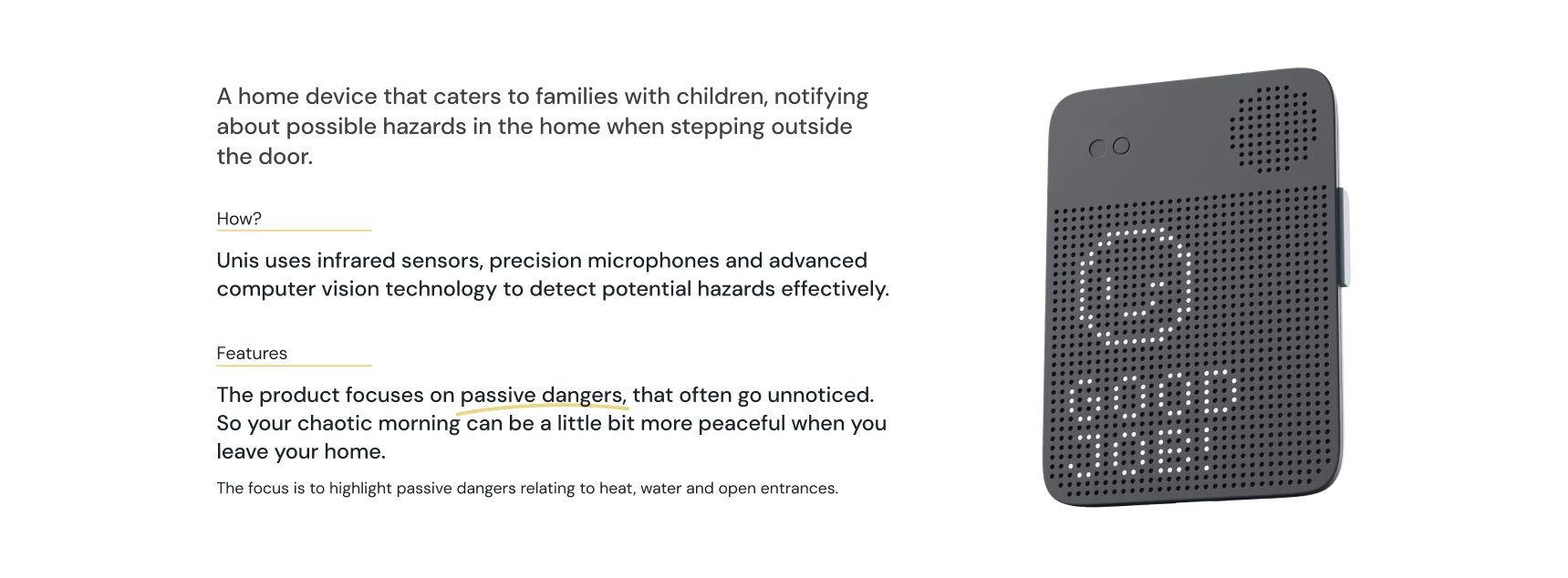

1. Signalling
Signals to sensors when you are about to step out through the door


2. Scanning
The sensors scans the rooms when getting the signal

3. Indicating
A sensor has found a possible hazard and indicates it to the user

4. Solving
The user fixes the indicated hazard

5. Confirming
When it senses that the problem is solved, a confirmation indicates the user that they can leave the home in peace.
Visual Design
Key to the product’s communication strategy is the dot-based text and icon system created specifically for the LED matrix display. To keep the low-tech style of the appearance so that it blend into the home environment, I designed the visual system with dot-based illustrations, font, and the micro-animations. The focus is on ensuring that each icon representing a potential hazard is highly intuitive, allowing children to instantly understand what and where they refer to. Simple yet expressive visuals and a sparing use of motion keep the interface approachable. The cheerful feedback animations celebrate positive actions—like turning off a tap—encouraging sustained engagement with responsible home routines.
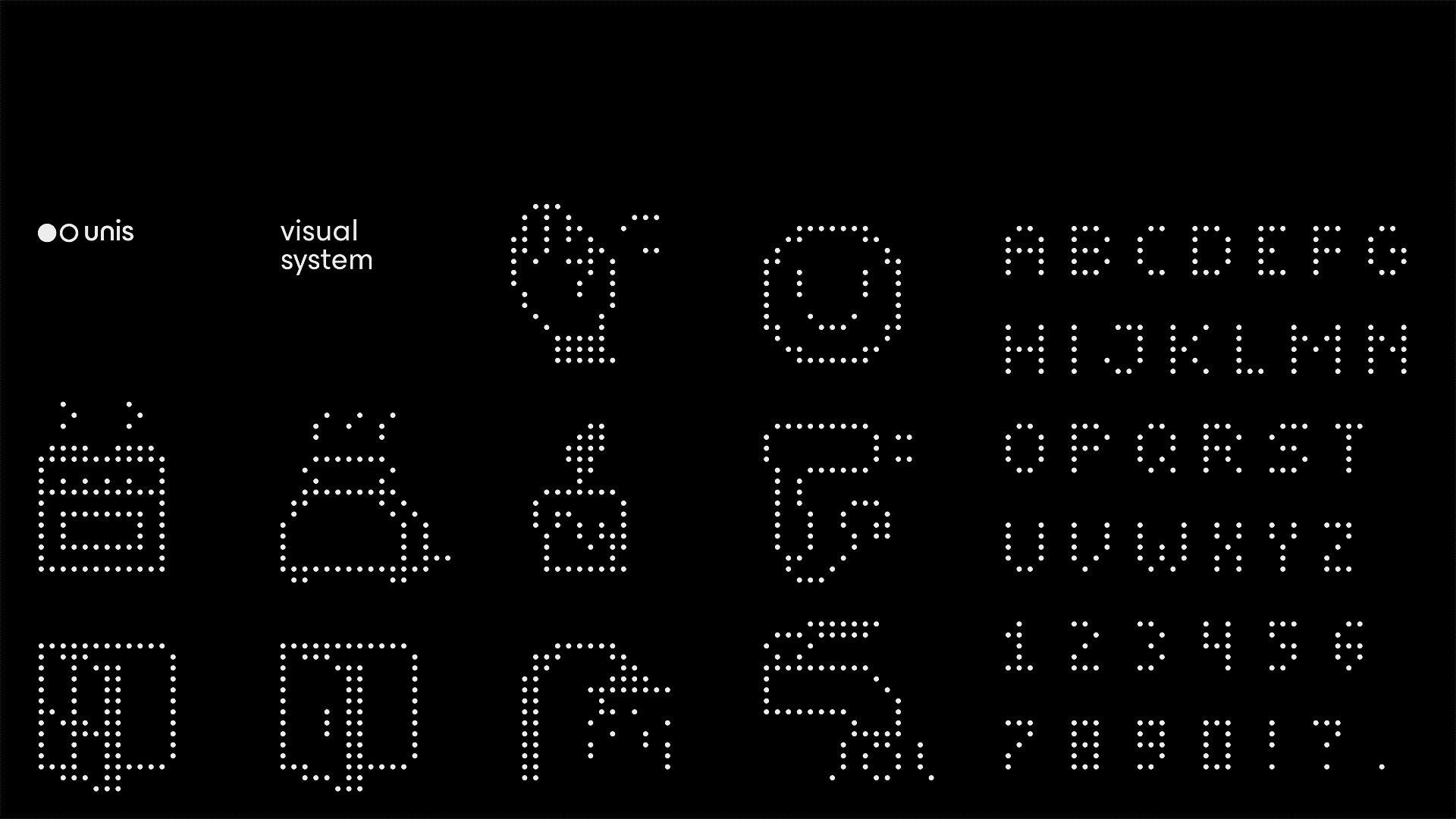
Auditory Feedback
Beyond visual cues, we recognized that well-designed soundscapes strengthen Unis’s ability to prompt user action effectively. The system employs a range of sound types, from gentle alerts that politely grab attention, to audible confirmations when the user interacts with the device, and a distinct docking sound that plays when the device is seated in its station. Together, these sounds create an ecosystem of auditory feedback that guides users to the necessary actions without being intrusive or jarring.
Physical Form
In line with its focus on family-centered design, Unis has a compact, rounded form that is easy for adults to hold and comfortable for children to grasp. The speaker opening is subtly integrated to harmonize with typical home acoustics and ensure that sounds remain clear yet unobtrusive. The form’s simplicity underlines Unis’s goal: to integrate seamlessly into a household’s daily patterns without dominating the living space.


Vocal sketching
Initial concepts for alert tones and user feedback were “sketched” vocally, refining each sound in real-time conversation and rough prototyping sessions.
Wizard of Oz Testing
With early prototypes of the visuals and the newly crafted sound presets, the team tested the device’s impact on users, observing how children and parents responded to the synergy between sound and visuals.

Contact
> E-mail : liusterra@outlook.com

Heat Alert
Different icons indicate the appliance that needs intervention, and the text below indicates the location of it.
Three different alarm tones will simultaneously indicate the type of potential danger. And there are urgent and non-urgent alarms for heat and water alert.
Heat Alerts
Heat Alerts

Water Alert

Open Entrance Alert
See you later

See you later!

Once all the issues are resolved or if there are no issues, the user receives feedback.

Toggling or dismiss
Although Unis is capable of prioritising tasks based on level of urgency, users can toggle between the tasks manually.


Alert Dismissed
2m ago
Window open

Users can also dismiss the alert by long pressing the button. They are notified if an alert is accidentally dismissed
Complete
Completion
The sound feedback notifies the user if the task is partially or fully complete